5 reasons why your schedule contains negative total float
Every planner regularly encounters negative total float in schedules where he didn’t expect it. This happens more often than one would like. And every time this is the start of a nerve-wracking search for the cause. In this post we list the most probable causes to give you guidance on where to start looking.
Negative total float related to resource levelling is not taken into account in this post due to its complexity. Please come back at a later moment for our dedicated blogpost on resource levelling!
Total float is calculated by detracting early dates from late dates. In Primavera, you can choose between 3 options to calculate total float. In Figure 1, all 3 options are shown. The choice of the calculation method can affect the calculated total float.
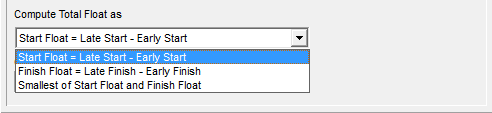
Fig. 1: 3 Options to calculate total float.
Causes of negative total float
1. Constraints
The easiest cause to spot is when constraints are introduced that cannot be met. In Figure 2, a milestone is shown for which a ‘Finish On or Before’ constraint has been added with a constraint date on 06-07-18. This date cannot be met because we have 5 days of remaining duration, bringing the earliest finish date to 07-07-18, hence the total float of -1d.
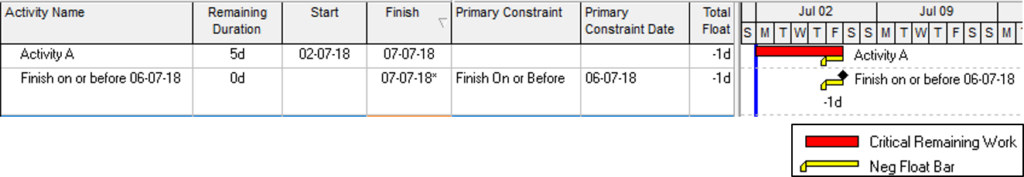
Fig. 2: ‘Finish On or Before’ Constraint
2. A ‘Must Finish By’ constraint on the project
The ‘Must Finish By’ constraint on the project is somewhat hidden and easily forgotten. You’ll have to look for it in the ‘projects view’. Go to projects view, select the relevant project, look in the details view under the dates tab, check the “Must Finish By” as in Figure 3.
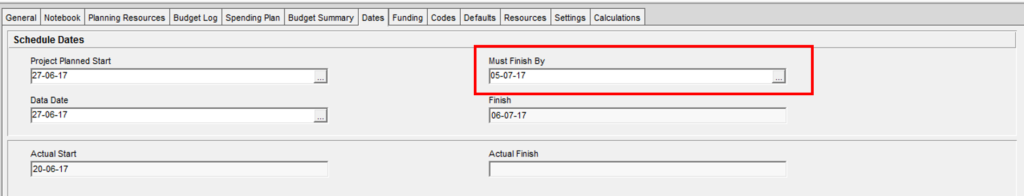
Fig. 3: ‘Must Finish By’ constraint on the project.
3. External relationships
Another difficult cause to spot is when a relationship to another project is causing the negative float. In Figure 4, you can see that Milestone A is linked to an activity from project X, which is another project. In this example, that milestone has been constrained by a ‘Finish On or Before’ constraint, causing a -1d total float.
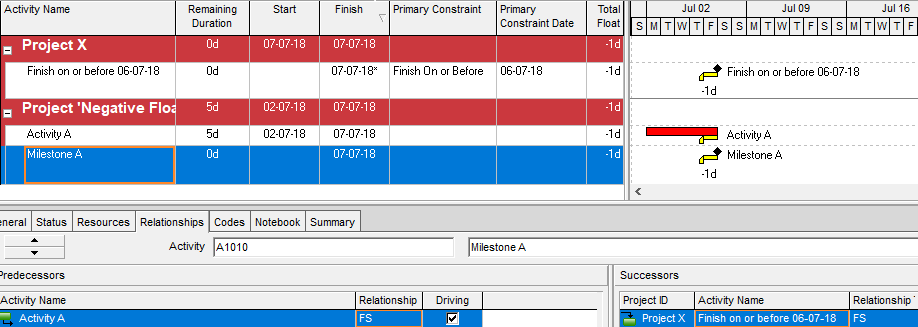
Fig. 4: Relationship to another project.
There is an option to ignore relationships to and from other projects in the schedule options, but this only works for when the other project is not opened. If both projects are opened, ticking this box (Figure 5) will not do anything. However, the relationship is there for a reason, so using this option is like running away from your problems!
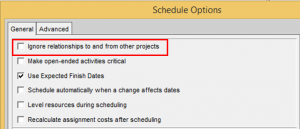
Fig. 5: Schedule Options for ignoring relationships to other projects.
4. Calendars
Until now, all causes were easy to understand. In the remainder of this post, we’ll discuss 2 trickier cases. The use of multiple calendars is known for causing all kind of trouble. The impact on float calculations is one of them. Also check out our post on ‘Calendars and Total Float in Primavera P6’.
Imagine that the milestone actually represents a decision that has to be taken during a board meeting and those board meetings occur every 4th Friday of the month. One might opt to model this by creating a calendar with only workdays on every 4th Friday of the month.
If the milestone has been defined as a Finish Milestone, the late dates of Activity B are earlier than the early dates, causing negative float. This applies for both start and finish float. This is shown in Figure 6.
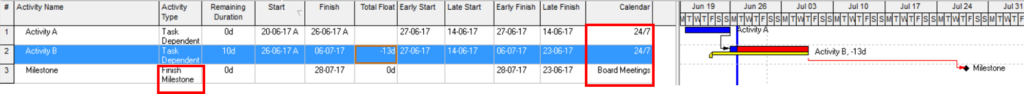
Fig. 6: Multiple Calendars with Finish Milestone.
Now, the funny thing is that, as you can see in Figure 7, this problem is solved by defining the milestone as a Start Milestone. In this case, the late dates are later than the early dates, as one would expect, and the negative float disappears!
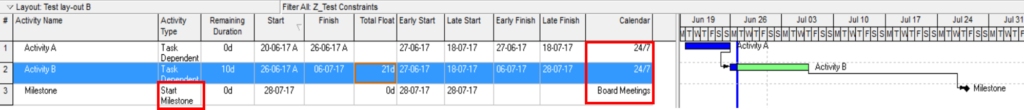
Fig. 7: Multiple Calendars with Start Milestone.
5. Level of Efforts
A final cause is to be found in how Primavera deals with Levels of Effort type activities which are in progress. Those activities receive the data date as early start date. This means that if we choose the option to calculate total float as per Figure 8, being late start – early start, this results in a negative total float.
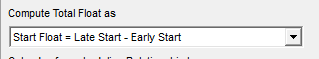
Fig. 8: Option to calculate total float as start float is chosen.
In the example as per Figure 9 below, you can see the -1d of total float.
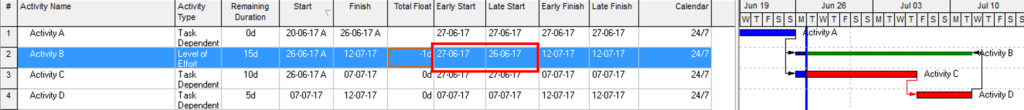
Fig. 9: Negative float due to LoE-type activity being in progress.
To prove that this issue is solved when choosing the ‘Finish Float’-option, the schedule is calculated again with this option as shown in Figure 10.

Fig. 10: No more negative total float when Finish Float is chosen.
Conclusion
In this blog we’ve discussed 5 causes of negative float and one of those is most likely the reason why you found negative float in your schedule. Or was there something else going on? Let us know in the comments below!
This blog was originally posted on Primaned.be on July 4th.



