Correctly interpreting Activity Duration in Primavera P6
Duration and Calendar Duration, Time and Units/Time explained, P6 basic.
Time is of the essence. Both in project control and in our personal lives. As we’ve been dealing with time since childhood, you would assume we have learned to communicate on it effectively and unambiguously. But when someone says: “this activity is going to take 48 hours” you might take that as 2 days while he might’ve meant it will take two persons 3 8-hour-working days to complete.
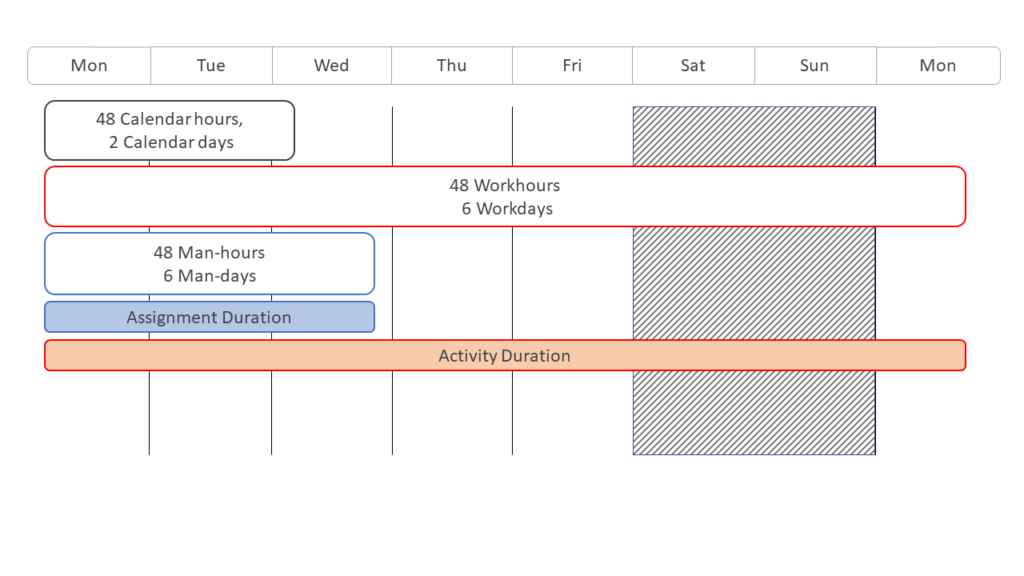
In this post, I’ll explain some terminology. What is an activity duration? How should we interpret it? Is there a difference with an assignment duration? How are calculations of duration being done in Primavera?
Calendar duration
For some people, there is only 1 kind of duration. It’s called calendar duration and can be defined as follows:
“the estimated total time between the start and the end of an activity”.
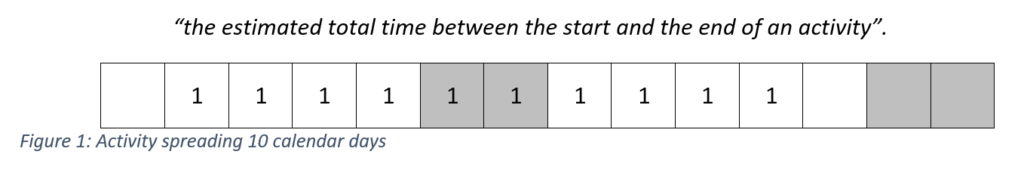
You can simply count it or you can calculate for example that an activity spanning from march (3rd month) to November (11th month) has a calendar duration of 9 months.
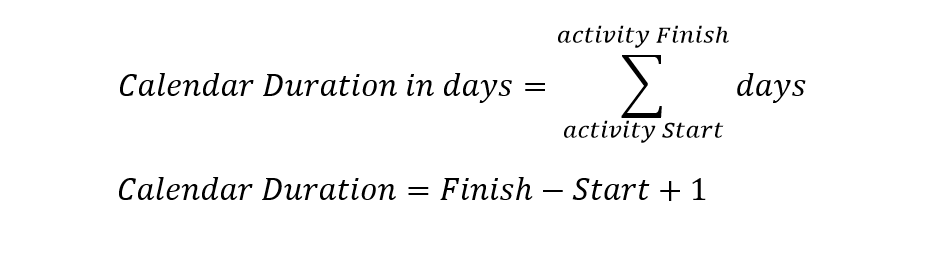
Although normal human being are used to always count in calendar days, it is less used in Project management. In MSProject you can explicitly specify an activities calendar duration in ‘elapsed days’. In Primavera, calendar days are nowhere calculated or shown.
Activity duration
In project controls the term ‘duration’ by default purports ‘Activity duration’. Though that sounds like a very central concept, it is often poorly understood. The following definition can be found:
“The estimated time required to complete an activity”.
This duration is different from the calendar duration as it is independent of the timeframe with its holiday exceptions or availability of resources.
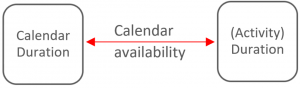
If you don’t have any calendar restrictions, e.g. working 24 hours per day and 365 days per year, an activities’ ‘duration’ and ‘calendar duration’ are the same in number of hours. Adding restrictions can augment the calendar duration while they don’t affect the activity duration.
Duration is usually expressed in (working) days, though in some occasions it can be (working) hours, weeks, months or even years. In the example below we can say that the activity has a duration of 8 days but it can also be declared as 1.6 weeks. To convert between these units we need to decide how many working days there are in a normal working week, which in Primavera is set in the calendar settings.
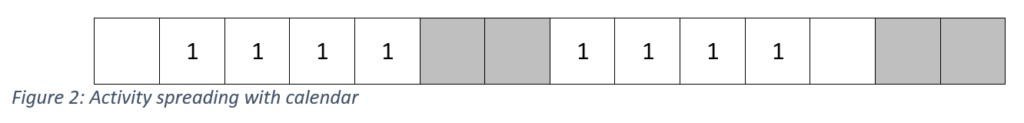
The formula for primavera looks like this:
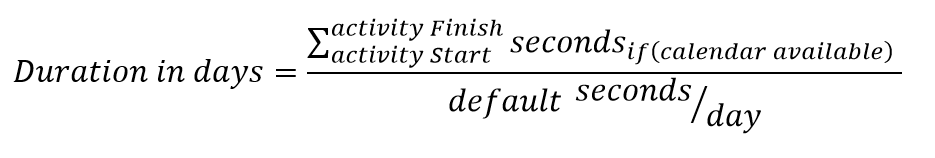
Note that in Primavera the smallest step in calendar availability is half an hour so the above formula also works with counting half-hours instead of seconds.
Assignment duration
Finally, we also have ‘assignment duration’. Its definition is very similar to that of an activity duration:
“The estimated time required to complete an assignment
An assignment duration can be calculated by the amount of resources to be processed and the speed in which they are processed.
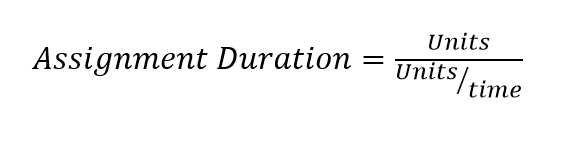
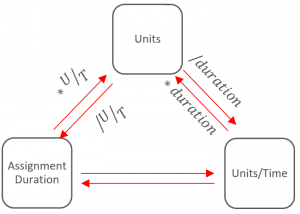
Activities however can have multiple assignments and they can have different durations. In primavera, only the assignment with the longest duration leads the activity duration. It also goes the other way around. If you change the activity duration, the duration of the longest assignment will change as well. This leads up to the following model:
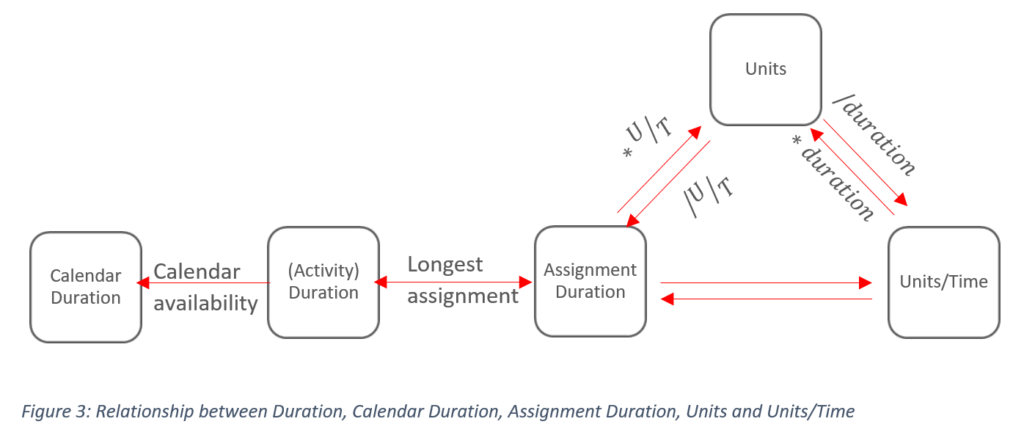
Example
Let’s further illustrate the different terms by an example.
In the example, an activity spans from 9 a.m. Wednesday until Monday 3 p.m. In this time period, it is being executed during the weekdays from 9.a.m. until 5 p.m. continuously by two men (2FTE’s).
The Units/time, Units, Assignment Duration, Duration and Calendar Duration are then as follows:
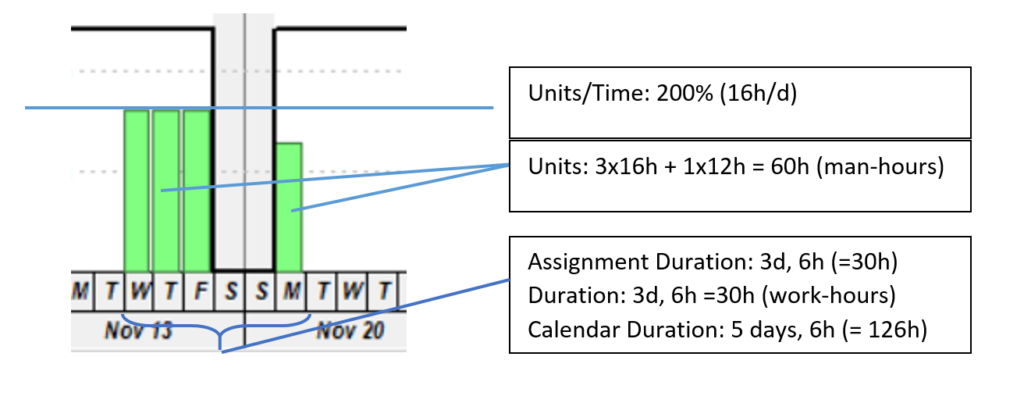
Conclusion
To wrap it up an hour isn’t just an hour. You’ve got calendar hours for your calendar duration, work-hours for your activity or assignment duration and even man-hours for your units. Knowing that there is a difference is the most important step before implementing a schedule.
To be honest I tried to keep things simple and there’s still more to all of this then mentioned in this post. Assignment durations can be longer than activity durations if you start working with ‘Resource Dependent’ activities. Calendar durations can be smaller than your activity durations, while units/time show incorrect values. We’ll talk about that in a different post.
This blog is originally placed on Primaned.be op 20 December 2017.



