Scheduling progressed activities
In this blog post, we’re going to dig deeper into a question you will face when preparing or reviewing a schedule update. How do you address “out-of-sequence” progress in Primavera P6?
The user has 3 interesting choices in the schedule options on how the software deals with progressed activities that are out of sequence. This blog post will address 3 options, which will help you better represent reality in your progress updates.
What these 3 options are:
- Retained logic
- Progress override
- Actual dates
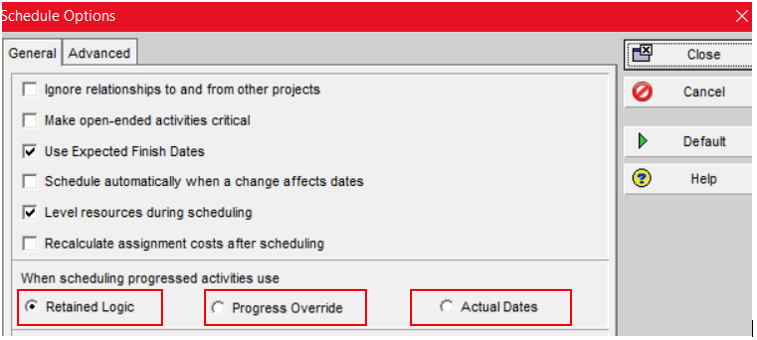
A project schedule in Primavera P6 is built with activities which are linked together and form a logical network. When scheduling (>Tools >Schedule F9), the software calculates the project’s earliest potential end date using the Critical Path Method.
First it calculates the “early dates” of each activity from left to right during the forward pass, respecting the logic of the network. Then it calculates the “late dates” using the backward pass from right to left.
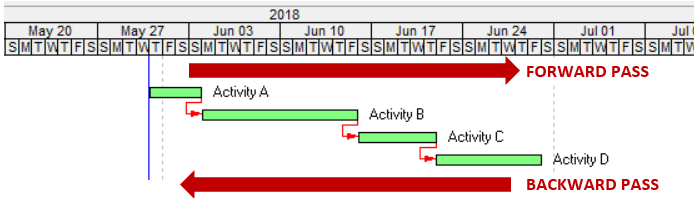
In our example which we will use in this blog post, there are 4 activities (A,B,C,D) sequenced after each other with a finish-to-start relationship.
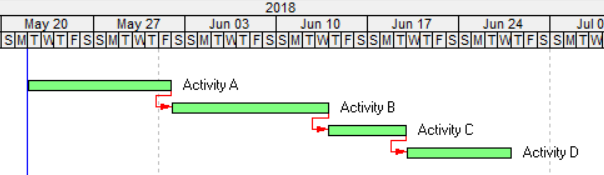
Out of sequence activities in progress
Retained logic/ Actual Dates
In our example activities A and C are in progress while activity B has not started. Hence, according to the network logic, activity C is out of sequence. Using the retained logic option does exactly what it proclaims, meaning that the relationships of the schedule are retained and the remaining work of activity C can only start after its predecessor activity B is finished.
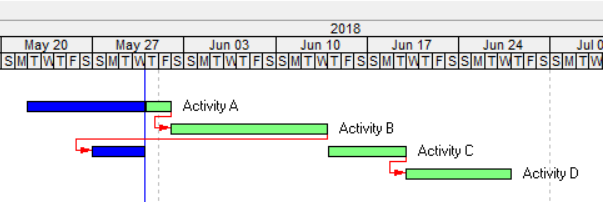
Retained logic is the default option when scheduling in Primavera P6. It gives the most realistic scenario based upon the network logic. In the situation described above, the Actual Dates option deals with out of sequence activities in the same way as the Retained logic option.
Progress override
Sometimes in reality it is possible for an activity to be performed out of sequence. Primavera P6 has the progress override option to model this situation.
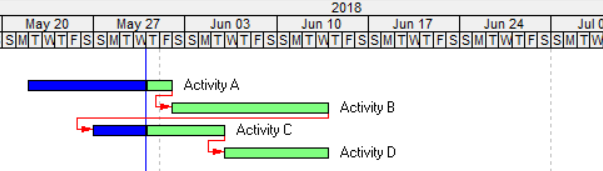
Using the same example as in the previous section, when scheduling using Progress Override, the relationship between the activities B and C is ignored and the “out of sequence” activity C starts from the data date rather than after activity B.
Out of sequence activities finished
Retained logic
In the next example, activity A is in progress before activity B has begun. Activity C has already started and has finished before activity B. Hence, activity C is performed out of the planned sequence. Using the retained logic option does exactly what it proclaims, meaning that the relationships of the schedule are retained and the remaining work of activity D can only start after its predecessor activity B is finished.
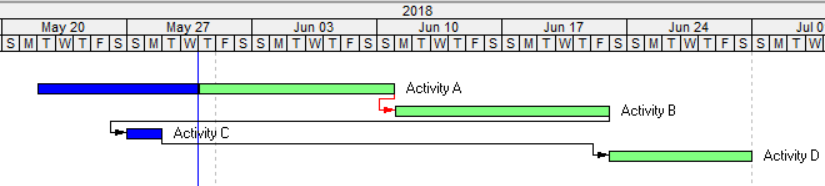
Progress override / Actual Dates
Sometimes in reality it is possible for an activity to be performed out of sequence. Primavera P6 has the progress override option to model this situation. The next example, will follow the same principle of the previous one.
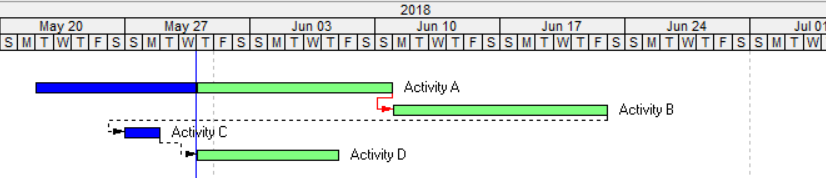
When scheduling using Progress Override, the relationship between the activities B and C is ignored and the “out of sequence” activity D starts from the data date before activity B has .
The planning engineer has the ability to decide on how Primavera deals with the network logic. More specifically, how to deal with activities in progress, and whether to ignore or retain the network logic. This flexibility is of utter importance since it allows us to better represent reality into planning programmes.
It is essential for both contractors and owners to understand the implications of using those schedule options and their differences to agree upon which choice suits their project.
This blog was originally posted on Primaned.be on July 19.



